J'avais les nuages avec 25 fps dans les nuages.
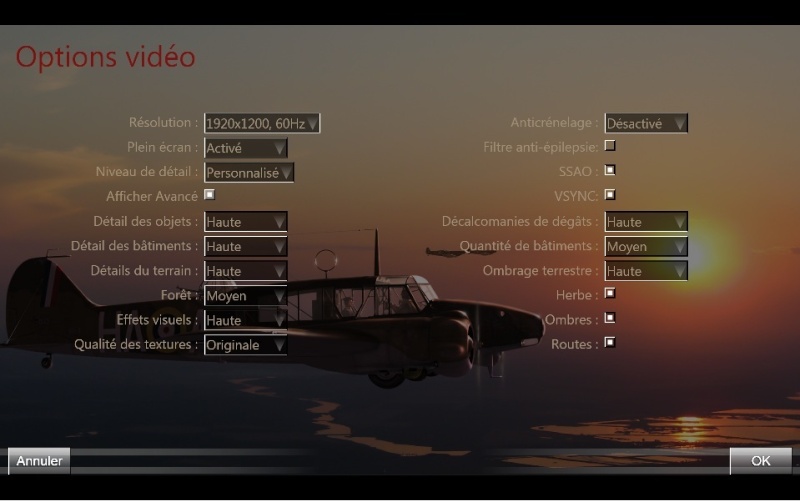
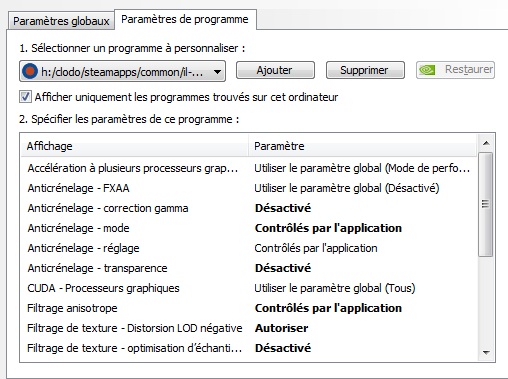
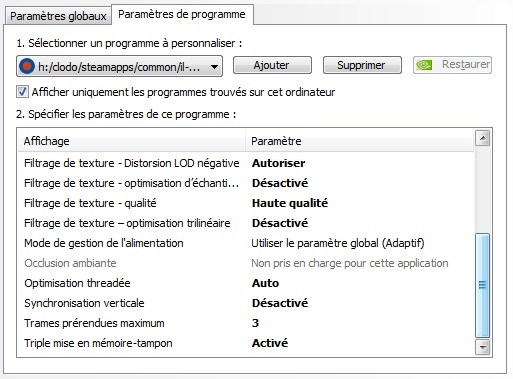

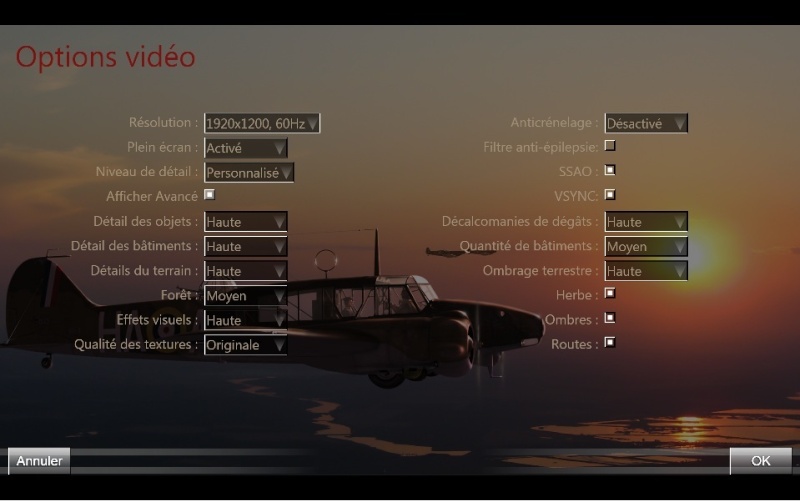
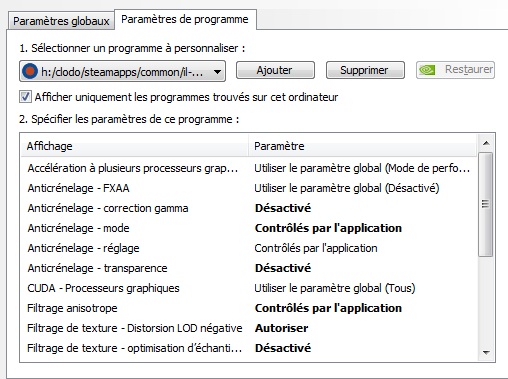
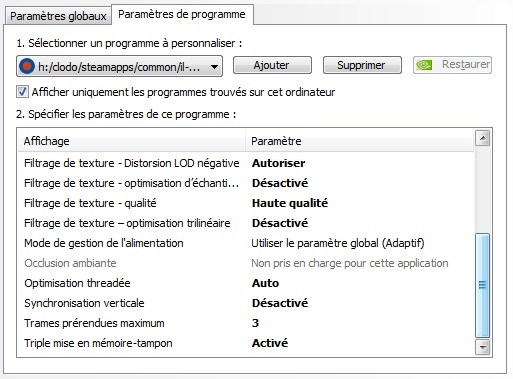







MoiOBT~Mikmak a écrit :Y a t-il d'autres personnes qui avaient les mêmes soucis de nuages et qui ont l’anticrénelage activé dans le jeu ?
Rapport Informations sur le système NVIDIA créé le : 02/23/2014 22:44:31
Nom du système : PC_BUREAU
[Affichage]
Système d'exploitation : Windows 7 Ultimate, 64-bit (Service Pack 1)
Version de DirectX : 11.0
Processeur graphique : GeForce GTX 560 Ti
Version du pilote : 301.24
Prise en charge DirectX : 11
Noyaux CUDA : 384
Horloge principale : 822 MHz
Horloge de Shader : 1645 MHz
Horloge de mémoire : 2004 MHz (4008 MHz débit)
Interface de mémoire : 256 bits
Mémoire graphique disponible totale : 4094 Mo
Mémoire vidéo dédiée : 1023 Mo de GDDR5
Mémoire vidéo du système : 0 Mo
Mémoire du système partagée : 3071 Mo
Version BIOS vidéo : 70.24.2E.00.00
IRQ : 16
Bus : PCI Express x16 Gen2
[Composants]
easyDaemonAPIU64.DLL 1.8.12.0 NVIDIA Update Components
WLMerger.exe 1.8.12.0 NVIDIA Update Components
daemonu.exe 1.8.12.0 NVIDIA Update Components
ComUpdatus.exe 1.8.12.0 NVIDIA Update Components
NvUpdtr.dll 1.8.12.0 NVIDIA Update Components
NvUpdt.dll 1.8.12.0 NVIDIA Update Components
nvui.dll 8.17.13.0124 NVIDIA User Experience Driver Component
nvxdsync.exe 8.17.13.0124 NVIDIA User Experience Driver Component
nvxdplcy.dll 8.17.13.0124 NVIDIA User Experience Driver Component
nvxdbat.dll 8.17.13.0124 NVIDIA User Experience Driver Component
nvxdapix.dll 8.17.13.0124 NVIDIA User Experience Driver Component
NVCPL.DLL 8.17.13.0124 NVIDIA User Experience Driver Component
nvCplUIR.dll 4.4.730.0 NVIDIA Control Panel
nvCplUI.exe 4.4.730.0 NVIDIA Control Panel
nvViTvSR.dll 6.14.13.0124 NVIDIA Video Server
nvViTvS.dll 6.14.13.0124 NVIDIA Video Server
nvWSSR.dll 6.14.13.0124 NVIDIA Workstation Server
nvWSS.dll 6.14.13.0124 NVIDIA Workstation Server
PhysX 09.12.0213 NVIDIA PhysX
NVCUDA.DLL 8.17.13.0124 NVIDIA CUDA 4.2.1 driver
nvGameSR.dll 6.14.13.0124 NVIDIA 3D Settings Server
nvGameS.dll 6.14.13.0124 NVIDIA 3D Settings Server
NVSTVIEW.EXE 7.17.13.0124 NVIDIA 3D Vision Photo Viewer
NVSTTEST.EXE 7.17.13.0124 NVIDIA 3D Vision Test Application
NVSTRES.DLL 7.17.13.0124 NVIDIA 3D Vision Module (0)
nvDispSR.dll 6.14.13.0124 NVIDIA Display Server
NVMCTRAY.DLL 8.17.13.0124 NVIDIA Media Center Library
nvDispS.dll 6.14.13.0124 NVIDIA Display Server





Code : Tout sélectionner
[BOB]
EpilepsyFilter=0
[window]
DepthBits =24
StencilBits=8
DrawIfNotFocused=0
SaveAspect=0
Render=D3D10_0
width=1920
height=1200
posLeft=0
posTop=0
ColourBits=32
FullScreen=1
ChangeScreenRes=1
Frequency=60
StereoMode=0
[NET]
speed=100000
localPort=27016
serverName=Mikmak
serverDescription=IL-2 Sturmovik: Cliffs of Dover
serverInfo1=
serverInfo2=
serverInfo3=
serverInfo4=
VAC=1
maxPlayers=32
socksEnable=0
socksHost=
socksPort=1080
socksUser=
socksPwd=
host=216.52.148.29
port=27016
lobbyName=Mikmak2
lobbyPlayers=Mikmak2
tryDirectConnect=1
[Console]
IP=20001
UseStartLog=1
WRAP=1
PAUSE=1
HISTORY=1024
HISTORYCMD=1024
PAGE=20
LOG=0
LOGTIME=0
LOAD=console.cmd
SAVE=console.cmd
LOGFILE=log.txt
LOGKEEP=0
[rts]
; 0 - not use, 1 - show cursor and not capture, 2 - not show cursor, and capture
mouseUse=2
; 0 - not use, 1 - use if hardware exist
joyUse=1
; 0 - not use, 1 - use if hardware exist
trackIRUse=1
[rts_mouse]
SensitivityX=1.0
SensitivityY=1.0
SensitivityZ=1.0
Invert=1
SwapButtons = 0
[rts_joystick]
FF=1
[core]
RandSeed = 0
TexQual=3
TexFlags.PolygonStipple=0
Shadows=1
SpecularLight=2
DiffuseLight=2
DynamicalLights=1
MeshDetail=2
LandShading=2
LandDetails=2
Sky=3
Forest=2
VisibilityDistance=5
LandGeom=2
DrawCollisions=1
Water=2
Effects=2
EffFlags.Light=1
EffFlags.SpriteRender=0
Grass=3
CordEffect=1
UseFog=0
UseLandCube=1
UseLandConnectedObject=1
LinearObjectManager=1
Roads=1
Sun=1
Clouds=1
EffFlags.LightSpritesProj=1
ShadowMapSize=5
TexFlags.AsyncLoad=1
TexFlags.ShowTexture=0
SimpleMesh.SWTransform=0
SimpleMesh.QuadTreeClip=1
SimpleMesh.InstancingHW=1
EffFlags.LightContextSprites=1
CloudsFlags.Detailed=1
TexFlags.CreateHDR=1
Decals=2
EffFlags.SWLight=0
TexFlags.CockpitOnePass=0
MegaTexture=0
TexFlags.Reflection=0
RenderTargetQual=3
MSAA=0
MeshStatics=1
MeshStaticsDetail=3
SimpleMesh.QTNoCompose=0
MeshFirstLod=0
MeshShowLod=0
SpawnHumans=0
TexFlags.SSAO=1
TexFlags.VSync=1
TexFlags.FastTransparency=1
[sound]
SoundUse=1
DebugSound=0
SoundEngine=1
Speakers=1
Placement=0
SoundFlags.reversestereo=0
RadioFlags.Enabled=1
RadioEngine=2
MusicVolume=14
ObjectVolume=7
MusState.takeoff=1
MusState.inflight=1
MusState.crash=1
MusFlags.play=1
MasterVolume=14
Attenuation=7
SoundMode=0
SamplingRate=0
NumChannels=2
SoundExt.occlusions=1
SoundFlags.hardware=1
SoundFlags.streams=1
SoundFlags.duplex=1
SoundExt.acoustics=1
SoundExt.volumefx=1
SoundFlags.voicemgr=1
SoundFlags.static=1
VoiceVolume=8
Channels=1
SoundFlags.bugscorrect=0
SoundExt.extrender=0
SoundSetupId=8
ActivationLevel=0.02
Preemphasis=0.8
RadioLatency=0.5
AGC=1
PTTMode=1
RadioFlags.PTTMode=0
RadioFlags.PlayClicks=1
ActLevel=9
MicLevel=10
SoundFlags.UseRadioChatter=0
SoundFlags.AutoActivation=0
SoundFlags.forceEAX1=0
speakers=1
vgMaster=15
vgVoice=0
vgMusic=0
[game]
mapPadX=0
mapPadY=0.3616667
mirror=0
mapPadDX=0.3677083
mapPadDY=0.6
Code : Tout sélectionner
[BOB]
hotkeys = HotKey BOB
difficulty=294050167
lastSingleMiss=missions/Single/Bomber Intercept - Ships.mis
enabledVoice=0
playerLastCountry=gb
ShowActorNames=0
backgroundMusic=0
enabledMusic=0
[Config viewSet]
AzimutSpeed=0.1
TangageSpeed=0.1
LenSpeed=0.1
MinLen=1.0
DefaultLen=20.0
MaxLen=30000.0
Speed=24
Offset=2
[DashBoard]
0=1 153.600 0.000 0.600
1=1 870.400 0.000 0.600
2=1 0.000 281.600 0.500
3=1 0.000 153.600 0.500
4=1 0.000 409.600 0.500
5=1 870.400 153.600 0.600
6=1 870.400 307.200 0.600
7=1 716.800 0.000 0.600
8=1 0.000 0.000 0.600
[HotKey gui]
Escape = activate
MouseRight = popupmenu
[HotKey Console]
;BackQuote=Activate
Control Tab =Activate
[FreeFly]
MouseLeft=ResetView
A=Azimut-
D=Azimut+
S=Tangage+
W=Tangage-
Q=Kren-
E=Kren+
V=Speed+
C=Speed-
[FreeFly Config]
AzimutView=1.0
TangageView=1.0
SpeedAzimut=50.0
SpeedTangage=50.0
SpeedKren=50.0
MaxSpeed=1000.0
Acselerate=100.0
[HookViewFly Config]
timeFirstStep=2.0
deltaZ=10.0
[FreeFlyXYZ]
Left=Y+
Right=Y-
Down=X-
Up=X+
Home=Z+
End=Z-
Delete=A-
PageDown=A+
Control Left=SpeedMul
Control Right=SpeedMul
Control Down=SpeedMul
Control Up=SpeedMul
Control Home=SpeedMul
Control End=SpeedMul
Control Delete=SpeedMul
Control PageDown=SpeedMul
[FreeFlyXYZ Config]
SpeedXYZ=20.0
SpeedAzimut=20.0
SpeedMul=0.1
[HotKey artillery_gunner]
Up = GunUp
Down = GunDown
Right = GunRight
Left = GunLeft
Space = GunFire
S= StopMovement
M= StartMovement
F = FastTracking
T = FineTrackig
[Config pilotMove]
aileron=1 0 0.000496453900709172
elevator=0.99822695035461 0 0
rudder=0.99645390070922 0 0
trimaileron=0 0
trimelevator=0 0
trimrudder=0 0
throttle=0 1 0 0 0.000496453900709172
pitch=0 0
mix=0 0
compressor=0 0
oilradiator=0 0
radiator=0 0
flaps=0 0
underc=0 0
brakes=0 0
throttle0=0 1 0 0 0
throttle1=0 1 0 0 0
throttle2=0 0 0 0 0
throttle3=0 0 0 0 0
throttle4=0 0 0 0 0
throttle5=0 0 0 0 0
throttle6=0 0 0 0 0
throttle7=0 0 0 0 0
pitch0=0 0
pitch1=0 0
pitch2=0 0
pitch3=0 0
pitch4=0 0
pitch5=0 0
pitch6=0 0
pitch7=0 0
mix0=0 0
mix1=0 0
mix2=0 0
mix3=0 0
mix4=0 0
mix5=0 0
mix6=0 0
mix7=0 0
radiator0=0 0
radiator1=0 0
radiator2=0 0
radiator3=0 0
radiator4=0 0
radiator5=0 0
radiator6=0 0
radiator7=0 0
oilradiator0=0 0
compressor0=0 0
oilradiator1=0 0
compressor1=0 0
compressor2=0 0
oilradiator2=0 0
compressor3=0 0
oilradiator3=0 0
oilradiator4=0 0
compressor4=0 0
oilradiator5=0 0
compressor5=0 0
oilradiator6=0 0
compressor6=0 0
compressor7=0 0
oilradiator7=0 0
bombbaydoor=0 0
impellerretr=0 0
airbrake=0 0
carbheater=0 0
carbheater0=0 0
carbheater1=0 0
carbheater2=0 0
carbheater3=0 0
carbheater4=0 0
carbheater5=0 0
carbheater6=0 0
carbheater7=0 0
leslats=0 0
brakeslt=0 0
brakesrt=0 0
throttle_wep=0 0
tankselector0=0 0
tankselector1=0 0
tankselector2=0 0
tankselector3=0 0
[Config turretMove]
turretyaw=0.99822695035461 0 0
turretpitch=0.99822695035461 0 0
[HotKey vehicleDriver]
Control S=start_movement
Alt S=stop_movement
Control D=toggle_dir
Down=brake
Right=turn_right
Up=accelerate
Left=turn_left
Alt D=toggle_hand_brake
[HotKey vehicleGunner]
Space=gun_fire
[Config vehicleMove]
ower=0 0.9 0 0 0
power=0 0.9 0 0 0
[HotKey camposMouseXYZ]
MouseLeft=AT
MouseRight=XYZmove
F7=SpeedFast
F6=SpeedNormal
F5=SpeedSlow
F8 MouseLeft=Kmove
[LastFocus]
969305076=bExtras
-1332861808=bStatistic
-1137074434=bRealism
1899961994=bQuickMission
-372350066=bServer
628377810=training5
1862295808=bControls
2134622242=bBuilder
2084280354=bExtras
-870769028=bNet
-750147432=bControls
-1791672192=bClient
419153260=bQuickMission
1495462408=bTracks
-1230954896=training1
-36883328=bClient
-725933354=bNet
-582611802=bAudio
41987970=bQuickMission
-34725830=bTracks
739923970=bNet
311395772=bQuickMission
290517928=bVideo
-208683770=bClient
222055274=bTracks
864659476=bLobby
359900146=bControls
-417443404=bNet
-156424676=bQuickMission
247384074=bTracks
-413971780=training1
-780972842=bNet
87652790=bTracks
-99713754=bClient
1017791462=bVideo
750661672=bQuickMission
-2123498308=bQuickMission
-1568206088=bNet
47479578=bClient
1951104494=bControls
1152422518=bBuilder
-1016781204=bVideo
1556978190=bClient
216613654=bNet
-1140786256=bTracks
-148038718=bQuickMission
874193408=bNet
1728879538=bQuickMission
-1885853560=bControls
2027910104=bTracks
865544144=bLobby
748547732=bNet
1534049420=bClient
-1716736178=bVideo
-1587323994=bTracks
1010325618=training5
-1877178774=bQuickMission
1062089830=bClient
-213698432=bNet
1542262854=bQuickMission
-2037713066=bAudio
-723204784=bControls
160143658=bNet
902963292=bQuickMission
-1029923998=bClient
-986963994=bTracks
[HotKey builderMouseXYZ]
F4 MouseRight=Zmove
F5 MouseLeft=Amove
Mouse5=Amove
MouseRight=XYmove
MouseLeft=Len
F6 MouseLeft=Tmove
F3=SpeedFast
F2=SpeedNormal
F1=SpeedSlow
F7 MouseLeft=Kmove
[HotKey BOB]
Z=ScreenShot
Alt F4=exit
Alt X=exit
Control C=ConsoleActivate
PageDown=pause
[HotKey common]
U=door_toggle
R=reload
Shift U=door_open
L=cste_lights
Shift L=csec_lights
E=cpri_lights
Control U=door_jettison
A=autopilot
Alt U=door_close
Joystick2+Key5=map
Control E=bailout
MouseLeft=fire
[HotKey pilot]
Joystick+Key2=landingflaps_d
Shift NumPad-=abwurf_series_l
Shift NumPad+=abwurf_series_m
Joystick+Key1=landingflaps_u
Joystick2+Key23=carbhtr_dec
Joystick+Key0=trigger01
Joystick2+Key21=carbhtr_inc
Shift O=fenster_open
Control NumPad-=abwurf_mode_pre
Control NumPad+=abwurf_mode_nex
Shift G=uc_down_manual
Shift F=tankselector0
Control NumPad-3=kursst_dir_r
Control NumPad-1=kursst_dir_l
Control CloseBracket=site_alt_minus
Control BackSlash=site_spd_minus
Control OpenBracket=site_alt_plus
Shift 8=engselect_n7
Control Y=kursst_disen_o
Shift 7=engselect_n6
Shift 6=engselect_n5
Control W=thtl_wep
Shift 5=engselect_n4
Shift 4=engselect_n3
Shift 3=engselect_n2
Control T=impellerretr
Shift 2=engselect_n1
Shift 1=engselect_n0
Control R=rad_auto
Control Q=abwurf_arm
Control O=bombbaydoors
Alt NumPad-=abwurf_delay_mi
Alt NumPad+=abwurf_delay_pl
Control I=enginei01
Control H=pitch_auto
MouseMiddle=site_dist_minus
MouseRight=site_dist_plus
Control G=uc_down_emer
MouseLeft=MouseControl
NumPad-=compstep_dec
NumPad+=compstep_inc
NumPad-8=elevatort_nup
NumPad-6=aileront_right
NumPad-4=aileront_left
NumPad-3=ruddert_right
NumPad-2=elevatort_ndown
NumPad-1=ruddert_left
Control Slash=site_dimmer
Y=horstab01
X=engselect_all
W=thtl_psicutout
V=wheelbrakeltx
Alt F=tankselector1
Q=abwurf_short
O=bombbaydoors_o
N=gunpods
J=pitch_feather
G=uc
F=bombbaydoors_c
Control Quote=site_spd_plus
C=wheelbrakex
B=airbrake
A=kursst_m
9=mix_minus
Shift Joystick+Key0=trigger1
6=oilrad_plus
5=oilrad_minus
4=rad_plus
3=rad_minus
2=mag1_toggle
Control Joystick+Key3=trigger3
1=mag0_toggle
0=mix_plus
Slash=site_auto
Joystick2+Key7=pitch_minus
Joystick+Key7=peilzeiger_m
Joystick2+Key6=pitch_plus
Joystick+Key6=directionindi_m
Control Joystick+Key0=trigger0
Joystick+Key5=directionindi_p
Joystick+Key4=peilzeiger_p
[HotKey turret]
T=trt_park_toggle
Control T=trt_unpark
Alt T=trt_park
Down=trt_mount_u
Right=trt_mount_r
Up=trt_mount_d
Left=trt_mount_l
Shift Down=trt_down
Shift Right=trt_right
Shift Up=trt_up
Shift Left=trt_left
[HotKey view]
Control F2=outsideViewNextEnemyPlane
Control F1=toggleShowCabin
Alt F7=outsideViewEnemyDirectGround
Alt F6=outsideViewEnemyDirectAir
R=toggleShowMirror
Alt F1=outsideViewNextArmament
Pov270 Joystick+Pov=toggleAim
Alt NumPad-9=cabin9
Alt NumPad-8=cabin8
Alt NumPad-7=cabin7
Alt NumPad-6=cabin6
Alt NumPad-5=cabin5
Alt NumPad-4=cabin4
Alt NumPad-3=cabin3
Alt NumPad-2=cabin2
Alt NumPad-1=cabin1
Space=nextCabin
F8=outsideViewFollow
F7=outsideViewEnemyGround
F6=outsideViewEnemyAir
F5=padlockViewGround
F4=padlockView
F3=outsideViewFly
F2=outsideView
Shift F7=outsideViewFriendGround
F1=insideView
Shift F6=outsideViewFriendAir
Shift F5=padlockViewFriendGround
Shift F4=padlockViewFriend
Shift F3=outsideViewNext
Shift F2=outsideViewNextPlane
Shift F1=outsideViewNextEnemy
[HotKey viewSet]
NumPad-7 Joystick+Key3=FOV
Alt MouseLeft=DashBoard
Pov0 Joystick+Pov=FOV
Pov90 Joystick+Pov=fov70
MouseMiddle=Rotate
F10=StartStop
MouseRight=Len
MouseLeft=Offset
NumPad/=Reset
Pov180 Joystick+Pov=fov90
[HotKey viewSnap]
F9=SnapPanSwitch
[HotKey timeSpeed]
Insert=timeSpeedNormal
Home=timeSpeedDown
PageUp=timeSpeedUp
[HotKey orders]
9=order9
8=order8
7=order7
6=order6
5=order5
4=order4
3=order3
2=order2
1=order1
0=order0
Escape=deactivate
Alt=select
Control=expand
Enter=Enter
Tab=activate
Backspace=Backspace
[HotKey chat]
BackQuote=send
S=toggleNetStats
[HotKey builder]
NumPad-4=stepAzimut-15
NumPad-3=stepAzimut30
NumPad-1=stepAzimut-30
NumPad-0=insert+
Alt MouseRight=select-
Alt MouseLeft=select+
Alt Control=unselect
A MouseLeft=battleArea
Control Z=Undo
Control Y=Redo
Control X=cut
Control V=paste
Insert=insert+
Control C=copy
Control B=addBranch
Home=change--
End=change++
PageDown=change+
PageUp=change-
Delete=delete+
MouseRight=popupmenu
F10=land
MouseLeft=objectMove
Shift MouseLeft=worldZoom
Enter=freeView
NumPad.=delete+
Tab=cursor
Backspace=cursor
Alt Right=Forward
Alt Left=Backward
NumPad-9=stepAzimut5
NumPad-8=resetTangage90
NumPad-7=stepAzimut-5
NumPad-6=stepAzimut15
Control MouseRight=delete+
NumPad-5=resetAngles
Control MouseLeft=insert+
[HotKey vehicle]
Down=brake
Right=turn_right
Up=accelerate
Left=turn_left
Alt D=toggle_dir
[HotKey pilotMove]
Joystick1+AXE_RZ=1rudder
Joystick2+AXE_RY=1pitch
Joystick2+AXE_Z=-1throttle0
Joystick1+AXE_Y=1brakesrt
Joystick+AXE_Y=1elevator
Joystick1+AXE_X=1brakeslt
Joystick+AXE_X=1aileron
Joystick2+AXE_U=-1throttle1
Joystick+AXE_U=1carbheater
[ChatWindow]
0:-1=-posSize '0.686 0.002 0.313 0.108' -titleStr "Fenêtre Info" -border -alpha 50 -ualpha 0 -vscroll -wrap -history 100 -timeout 30
0:393216=-fnt 0 -clr 0 -al 1 -tf 0 -sz 0 -sl 1
0:2=-font 0
1:-1=-posSize '0.774 0.538 0.224 0.108' -titleStr "Secondary Controls" -border -alpha 130 -ualpha 0 -includeTime -history 10 -timeout 15
1:5=-font 0
1:4=-font 0
1:7=-font 0
2:-1=-posSize '0.000 0.892 0.313 0.108' -titleStr "Fenêtre Info" -border -alpha 50 -ualpha 0 -vscroll -wrap -history 100 -timeout 60
2:6=-font 0
3:-1=-posSize '0.147 0.889 0.736 0.100' -titleStr "Fenêtre Info" -border -alpha 25 -ualpha 0 -vscroll -wrap -history 100
3:262144=-lay 0 -fnt 0 -clr 0
4:-1=-posSize '0.138 0.003 0.313 0.092' -titleStr "Fenêtre Info" -border -alpha 50 -ualpha 0 -vscroll -wrap -history 100
4:3=-font 0
4:131072=0
4:0=-font 0 -color 0
5:-1=-posSize '0.241 0.000 0.561 1.000' -titleStr NetStats -title -border -alpha 50 -ualpha 0 -custom
5:-2=-font 3 -color 139 -columnWidth '0.099 0.196 0.339 0.151 0.094 0.121' -columnSort 2
[MOD]
ExtendCloudsDistance=noCode : Tout sélectionner
[NET]
serverName=OBT_test
serverDescription=IL-2 Sturmovik: Cliffs of Dover
speed=100000
localPort=27016
maxPlayers=60
serverInfo1=
serverInfo2=
serverInfo3=
serverInfo4=
VAC=1
[Console]
IP=20000
IPS=78.226.172.14, 127.0.0.1, localhost
LOG=0
LOGTIME=0
LOGFILE=logs.txt
HISTORY=128
HISTORYCMD=128
WRAP=1
PAUSE=1
PAGE=20
LOGKEEP=1
[BOB]
difficulty=296222719
enabledVoice=1
enabledMusic=1
[sound]
SoundUse=0
speakers=-1
vgMaster=15
vgMusic=15
vgVoice=15
[core]
LinearObjectManager=1
Roads=0
SpawnHumans=0
Code : Tout sélectionner
[builder config]
bShowBattleArea 0
bViewBridge 0
iconSize 16
bSaveViewHLand 0
bShowLandscape 1
bShow3D 1
iLightLand 128
iLightDestruction 128
bShowGrid 0
bAnimateCamera 1
bFitObjects 1
bActorOnLand 1
bEnableSelect 1
bSmoothShipPath 0
bViewRunaway 1
bShowName 1
bShowTime 1
bShowArmy0 1
bShowArmy1 1
bShowArmy2 1
bShowArmy3 1
bShowArmy4 1
bShowArmy5 1
bShowArmy6 1
bShowArmy7 1
bShowArmy8 1
bShowArmy9 1
bShowArmy10 1
bShowArmy11 1
bShowArmy12 1
bShowArmy13 1
bShowArmy14 1
bShowArmy15 1
bShowArmy16 1
iWaterLevel 191
Code : Tout sélectionner
/*-----------------------------------------------------------.
/ Choose effects /
'-----------------------------------------------------------*/
// Set to 1 for ON or 0 for OFF
#define USE_SMAA_ANTIALIASING 1 //[0 or 1] SMAA Anti-aliasing : Smoothens jagged lines.
#define USE_LUMASHARPEN 0 //[0 or 1] LumaSharpen : Also sharpens the antialiased edges which makes them less smooth - I'm working on fixing that.
#define USE_BLOOM 0 //[0 or 1] Bloom : Makes bright lights bleed their light into their surroundings (relatively high performance cost)
#define USE_HDR 0 //[0 or 1] HDR : Not actual HDR - It just tries to mimic an HDR look (relatively high performance cost)
#define USE_TECHNICOLOR 1 //[0 or 1] TECHNICOLOR : Attempts to mimic the look of an old movie using the Technicolor three-strip color process (Techicolor Process 4)
#define USE_DPX 0 //[0 or 1] Cineon DPX : Should make the image look like it's been converted to DXP Cineon - basically it's another movie-like look similar to technicolor.
#define USE_LIFTGAMMAGAIN 0 //[0 or 1] Lift Gamma Gain : Adjust brightness and color of shadows, midtones and highlights (avoids clipping)
#define USE_TONEMAP 1 //[0 or 1] Tonemap : Adjust gamma, exposure, saturation, bleach and defog. (may cause clipping)
#define USE_VIBRANCE 0 //[0 or 1] Vibrance : Intelligently saturates (or desaturates if you use negative values) the pixels depending on their original saturation.
#define USE_CURVES 0 //[0 or 1] Curves : Contrast adjustments using S-curves.
#define USE_SEPIA 0 //[0 or 1] Sepia : Sepia tones the image.
#define USE_VIGNETTE 0 //[0 or 1] Vignette : Darkens the edges of the image to make it look more like it was shot with a camera lens. May cause banding artifacts.
#define USE_DITHER 0 //[0 or 1] Dither : Applies dithering to simulate more colors than your monitor can display. This lessens banding artifacts (mostly caused by Vignette)
#define USE_SPLITSCREEN 0 //[0 or 1] Splitscreen : Enables the before-and-after splitscreen comparison mode.
/*-----------------------------------------------------------.
/ SMAA Anti-aliasing settings /
'-----------------------------------------------------------*/
#define SMAA_THRESHOLD 0.05 // [0.05 to 0.20] Edge detection threshold
#define SMAA_MAX_SEARCH_STEPS 32 // [0 to 98] Determines the radius SMAA will search for aliased edges
#define SMAA_MAX_SEARCH_STEPS_DIAG 16 // [0 to 16] Determines the radius SMAA will search for diagonal aliased edges
#define SMAA_CORNER_ROUNDING 25 // [0 to 100] Determines the percent of antialiasing to apply to corners.
// -- Advanced SMAA settings --
#define COLOR_EDGE_DETECTION 1 // [0 or 1] 1 Enables color edge detection (slower but slightly more acurate) - 0 uses luma edge detection (faster)
#define SMAA_DIRECTX9_LINEAR_BLEND 0 // [0 or 1] Using DX9 HARDWARE? (software version doesn't matter) if so this needs to be 1 - If not, leave it at 0.
/*-----------------------------------------------------------.
/ LumaSharpen settings /
'-----------------------------------------------------------*/
// -- Sharpening --
#define sharp_strength 1.0 // [0.10 to 3.00] Strength of the sharpening
#define sharp_clamp 0.035 // [0.000 to 1.000] Limits maximum amount of sharpening a pixel recieves - Default is 0.035
// -- Advanced sharpening settings --
#define pattern 2 // [1|2|3|4] Choose a sample pattern. 1 = Fast, 2 = Normal, 3 = Wider, 4 = Pyramid shaped.
#define offset_bias 1.0 // [0.0 to 6.0] Offset bias adjusts the radius of the sampling pattern.
// I designed the pattern for offset_bias 1.0, but feel free to experiment.
// -- Debug sharpening settings --
#define show_sharpen 0 // [0 or 1] Visualize the strength of the sharpen (multiplied by 4 to see it better)
/*-----------------------------------------------------------.
/ Bloom settings /
'-----------------------------------------------------------*/
#define BloomThreshold 23.25 //[0.00 to 50.00] Threshold for what is a bright light (that causes bloom) and what isn't.
#define BloomPower 1.5 //[0.0000 to 8.0000] Strength of the bloom
#define BloomWidth 0.0142 //[0.0000 to 1.0000] Width of the bloom
/*-----------------------------------------------------------.
/ HDR settings /
'-----------------------------------------------------------*/
#define HDRPower 1.30 //[0.0 to 8.0] Strangely lowering this makes the image brighter
#define radius2 0.87 //[0.0 to 8.0] Raising this seems to make the effect stronger and also brighter
/*-----------------------------------------------------------.
/ TECHNICOLOR settings /
'-----------------------------------------------------------*/
#define TechniAmount 0.20 //[0.0 to 1.0]
#define TechniPower 10.0 //[0.0 to 8.0]
#define redNegativeAmount 0.80 //[0.0 to 1.0]
#define greenNegativeAmount 1.00 //[0.0 to 1.0]
#define blueNegativeAmount 0.50 //[0.0 to 1.0]
/*-----------------------------------------------------------.
/ Cineon DPX settings /
'-----------------------------------------------------------*/
#define Red 8.0 //[1.0 to 15.0]
#define Green 8.0 //[1.0 to 15.0]
#define Blue 8.0 //[1.0 to 15.0]
#define ColorGamma 2.5 //[0.1 to 2.5] Adjusts the colorfulness of the effect in a manner similar to Vibrance. 1.0 is neutral.
#define DPXSaturation 3.0 //[0.0 to 8.0] Adjust saturation of the effect. 1.0 is neutral.
#define RedC 0.36 //[0.6 to 0.2]
#define GreenC 0.36 //[0.6 to 0.2]
#define BlueC 0.34 //[0.6 to 0.2]
#define Blend 0.2 //[0.0 to 0.1] How strong the effect should be.
/*-----------------------------------------------------------.
/ Lift Gamma Gain settings /
'-----------------------------------------------------------*/
#define RGB_Lift float3(0.400000, 0.400000, 0.400000) //[0.000 to 2.000] Adjust shadows for Red, Green and Blue
#define RGB_Gamma float3(1.200, 1.200, 1.200) //[0.000 to 2.000] Adjust midtones for Red, Green and Blue
#define RGB_Gain float3(0.950, 0.950, 0.950) //[0.000 to 2.000] Adjust highlights for Red, Green and Blue
/*-----------------------------------------------------------.
/ Tonemap settings /
'-----------------------------------------------------------*/
#define Gamma 1.15 //[0.00 to 2.00] Adjust midtones
#define Exposure 0.01 //[-1.00 to 1.00] Adjust exposure
#define Saturation 0.0000 //[-1.00 to 1.00] Adjust saturation
#define Bleach 0.25 //[0.00 to 1.00] Brightens the shadows and fades the colors
#define Defog 0.055 //[0.00 to 1.00] How much of the color tint to remove
#define FogColor float3(0.30, 0.30, 0.40) //[0.00 to 1.00, 0.00 to 1.00, 0.00 to 1.00] What color to remove - default is blue
/*-----------------------------------------------------------.
/ Vibrance settings /
'-----------------------------------------------------------*/
#define Vibrance -0.15 //[-1.0 to 1.0] Intelligently saturates (or desaturates if you use negative values) the pixels depending on their original saturation.
/*-----------------------------------------------------------.
/ Curves settings /
'-----------------------------------------------------------*/
#define Curves_contrast 0.00 //[-1.0 to 1.0] The amount of contrast you want
// -- Advanced curve settings --
#define Curves_formula 7 //[1|2|3|4|5|6|7] The constrast s-curve you want to use.
/*-----------------------------------------------------------.
/ Sepia settings /
'-----------------------------------------------------------*/
#define ColorTone float3(1.40, 1.10, 0.90) //[0.00 to 1.00, 0.00 to 1.00, 0.00 to 1.00] What color to tint the image
#define GreyPower 0.11 //[0.0 to 1.0] How much desaturate the image before tinting it
#define SepiaPower 0.58 //[0.0 to 1.0] How much to tint the image
/*-----------------------------------------------------------.
/ Vignette settings /
'-----------------------------------------------------------*/
#define VignetteRadius 1.00 //[-1.00 to 3.00] lower values = stronger radial effect from center
#define VignetteAmount -1.00 //[-2.00 to 1.00] Strength of black. -2.00 = Max Black, 1.00 = Max White.
#define VignetteSlope 8 //[1 to 16] How far away from the center the change should start to really grow strong (odd numbers cause a larger fps drop than even numbers)
#define VignetteCenter float2(0.500, 0.500) //[0.00 to 1.00] Center of effect.
/*-----------------------------------------------------------.
/ Dither settings /
'-----------------------------------------------------------*/
//No settings yet, beyond switching it on or off in the top section.
//Note that the checkerboard pattern used by Dither, makes an image harder to compress.
//This can make your screenshots and video recordings take up more space.
/*-----------------------------------------------------------.
/ Splitscreen settings /
'-----------------------------------------------------------*/
#define splitscreen_mode 3 //[1|2|3|4|5] 1 = Vertical 50/50 split, 2 = Vertical 25/50/25 split, 3 = Vertical 50/50 angled split, 4 = Horizontal 50/50 split, 5 = Horizontal 25/50/25 split

"no": pas de bug[MOD]
ExtendCloudsDistance=no


